>>> For those that can't find any way to increase their memory to play games or use apps <<<
First of all we open WinImage

After opening we go to open

We select the factory ffs from the firmware we want to edit
Open the exe folder
Open the java folder inside it

Now, you can either inject the file i gave you or edit youself the properties with the guide below, if you want to edit you will have to rename my file to something else so winimage doesn't replaces it with the new file. For instructions to inject go to the bottom of my post where they are
Guide to editing
target ''Jwc_properties.ini''

Right click and select extract

We extract it in a folder where we can find it easily and we open it with notepad
IMG]https://2img.net/r/ihimizer/img180/982/asdasdasdasw.jpg[/IMG]
At the notepad that opened we go to the bottom where ''## Limited MVM configuration'' is

AFter that we open the edited jwc_properties i have edited and go to the bottom

We select from ''## Limited MVM configuration'' to the end of it and right click and copy

Then we open the non=edited jwc_properties and go to the end of it and select it from ''## Limited MVM configuration'' to the end
At the selected we right click and go to paste
Next save it and move it inside winimage
In the first window 'Do you want to inject' we press yes
After that it will ask whether to replace the old file, we again press yes
And to end we press save to save our edit and we can flash with this ffs and have increased memory heap ^^
>>>> downloads : <<<<
Winimage
jwc_properties.ini
First of all we open WinImage

After opening we go to open

We select the factory ffs from the firmware we want to edit
Open the exe folder
Open the java folder inside it

Now, you can either inject the file i gave you or edit youself the properties with the guide below, if you want to edit you will have to rename my file to something else so winimage doesn't replaces it with the new file. For instructions to inject go to the bottom of my post where they are
Guide to editing
target ''Jwc_properties.ini''

Right click and select extract

We extract it in a folder where we can find it easily and we open it with notepad
IMG]https://2img.net/r/ihimizer/img180/982/asdasdasdasw.jpg[/IMG]
At the notepad that opened we go to the bottom where ''## Limited MVM configuration'' is

AFter that we open the edited jwc_properties i have edited and go to the bottom

We select from ''## Limited MVM configuration'' to the end of it and right click and copy

Then we open the non=edited jwc_properties and go to the end of it and select it from ''## Limited MVM configuration'' to the end
At the selected we right click and go to paste
Next save it and move it inside winimage
In the first window 'Do you want to inject' we press yes
After that it will ask whether to replace the old file, we again press yes
And to end we press save to save our edit and we can flash with this ffs and have increased memory heap ^^
>>>> downloads : <<<<
Winimage
jwc_properties.ini



